In February, sales of Apple Vision Pro began – virtual reality glasses or, as the company itself calls them, a spatial computer. Technology of the future or a gadget for geeks? Researched by xutechs.com
What is Apple Vision Pro
Once upon a time, life and work required many things: calendars, calculators, faxes, books, notepads. Gradually, they all fit into one device – a computer, then shrank to the size of a laptop, and then to a smartphone, which you can take with you anywhere.
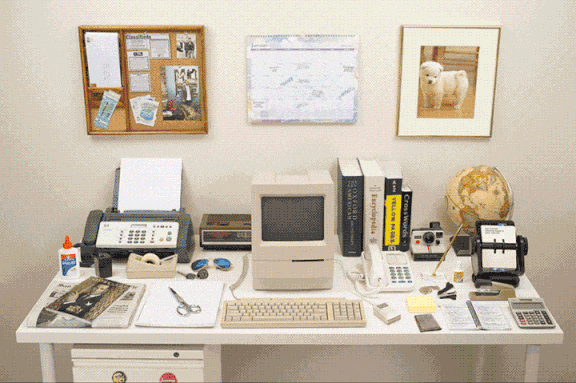
What if you can not just take a computer with you, but seem to find yourself inside it, connecting virtual space with reality, and interact with programs directly, as if you were in a game? This seems to be exactly what Apple is offering.
Apple Vision Pro is a device that has been in development for over ten years. After years of rumors, it was unveiled at WWDC23 – Apple Worldwide Developers Conference, a global conference for developers on Apple platforms in 2023. This device was the company’s attempt to enter a fundamentally different market. This is the first major new product the company has released since the launch of the Apple Watch in 2015. Apple began accepting pre-orders for the Vision Pro on January 19, 2024, and full sales began on February 2. The price of a device with a memory capacity of 256 GB is $3499 , or approximately 317 thousand rubles. (However, prices for this helmet in Russia reach up to half a million, since it is not officially sold in the country). Apple hopes that the Apple Vision Pro will be a revolutionary product, and even claims that the Vision Pro is “the most advanced personal electronic device ever.”
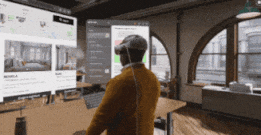
What is Apple Vision Pro? Interesting question. On the one hand, Apple proclaimed the era of spatial computing (“spatial computing”) and presented its new device as a spatial computer (“spatial computer”) – a device that organically (in theory) unites the virtual and physical worlds: displays the real world and at the same time At the same time, it allows you to embed virtual objects into it so that they look real.
On the other hand, it seems that Apple simply wants to create a separate niche for its product and stand out from companies that create similar gadgets: Playstation, Meta (recognized as an extremist organization in Russia and banned) and others. But at its core, the Apple Vision Pro is a mixed reality (MR) headset that can display both virtual reality (VR) and augmented reality (AR) content.
MR vs VR vs AR
Just in case, let’s remember what the difference is: augmented reality simply superimposes auxiliary objects on the real world – like in the game Pokemon Go. Virtual reality creates its own environment that does not interact with the outside world, just like in virtual reality games. Mixed reality embeds virtual objects into the real world – like Vision Pro flying app tabs, but can also offer completely virtual reality, like Vision Pro walking on the moon. It seems that over time, separating these technologies will become difficult and even impossible.
But still, the term “spatial computer” reflects the essence – the device really uses the physical space around the user as a place for virtual content. You don’t need a desk (or knees) to use the device, and there are no restrictions on the size of the perceived viewing area. Apple Vision Pro can be used in a small space, such as an airplane seat. The new product will also appeal to those who use multiple monitors at the same time, as it can be paired with a MacBook. But overall, Apple is positioning the Vision Pro as a full-fledged computer that can become an alternative to a laptop or PC, and not as an entertainment device.
How it works

Other AR/VR headsets are mostly made of plastic. The Vision Pro, on the other hand, is made of glass and aluminum and feels like a natural extension of Apple’s familiar design. The Vision Pro speakers are located in the side arms and are loud and deliver convincing spatial audio.
On the left side of the headset is a place for the charger. The round charging puck looks like the Apple Watch charging puck, but it locks securely into the headset with a twist gesture. Unexpected fact: Apple Vision Pro is not a wireless headset; the device only runs on an external battery, similar to the average power bank, which it is. The presence of a wire seems a little archaic, but this engineering decision was probably made to reduce the weight of the Apple Vision Pro at least a little. However, this does not seem to have helped: the headset weighs about 600g – quite a lot, if you remember that this is a computer that you will put on your face and spend several hours in it.

View of the main menu (Photo: Apple)
For the new Apple device, they also came up with a new operating system – VisionOS . VisionOS is described by Apple as the first spatial operating system because it can be controlled using gaze direction and hand gestures, without additional controllers. The current version of VisionOS is 1.0.2, with the software released shortly before the launch of Vision Pro. Apple is also testing VisionOS 1.1 update.
This operating system is related to macOS, iOS and iPadOS, so familiar applications are immediately available there. However, some major developers such as Netflix, Spotify and YouTube have not yet released special versions of applications for Vision Pro; these applications can only be used through the Safari browser.
Unfortunately, VisionOS does not yet have a sharing function: two people wearing Vision Pro headsets sitting in the same room will not be able to simultaneously see the same objects floating in space.

Apple Vision Pro processors (Photo: Apple)
Apple Vision Pro is equipped with two chips. The main processor is the M2, the same chip that was first introduced in the 2022 MacBooks. It is responsible for processing content, running the VisionOS operating system, executing computer vision algorithms, and providing graphic content. The second chip, R1, is responsible for all information coming from cameras, sensors and microphones. Apple says it can transfer images to displays within 12 milliseconds, with virtually no human-visible lag.

Separate display for each eye (Photo: Apple)
No latency in video processing is really important. If you thought that Apple Vision Pro could become transparent like glasses, then no. Essentially, you’re not seeing the real world: you’re seeing real-world video captured by the device and transmitted to the high-quality displays inside. All objects, such as tabs, are not superimposed on the real world, but are substituted in a video about the real world. But still, the image delay is minimal and allows you to comfortably use the device – even play ping-pong in it.

EyeSight (Photo: Apple)
The user’s eyes as seen through Apple Vision Pro are not actually real eyes either. The external EyeSight display shows a digital copy of the headset owner’s eyes to people around him. This feature is designed to let others know whether the headset owner is using augmented reality mode or is fully immersed in VR.
All these functions are provided by a large number of sensors, sensors and cameras located both inside and outside the device. Apple Vision Pro has 12 cameras and five sensors for tracking hand gestures and mapping the external environment. Infrared sensors improve hand tracking in low-light conditions, and lidar detects the size and location of objects in the surrounding space.
Inside the headset there are four infrared cameras to determine the direction of view. Thanks to them, Vision Pro can very accurately determine where the user is looking.


Sensors and eye movement sensors (Photo: Apple)
Correctly determining where the user’s attention is directed is very important for controlling the device. In VisionOS, you can highlight an element, such as an app icon, by looking at it and quickly pressing your index finger and thumb together to launch the app.
This may seem unusual to many users, especially gaze control, because we do many operations on the computer without looking: closing the pop-up notification at the bottom of the screen, launching programs, and much more.

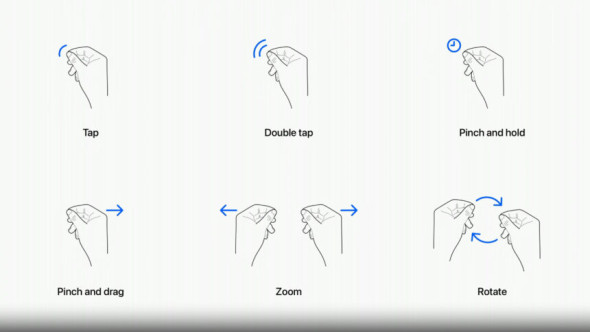
You need to look at the object you are interacting with (Photo: Apple)
Keyboards, mice, trackpads and game controllers can be connected to the Vision Pro via Bluetooth as an alternative navigation method, although they are primarily intended for use with a Mac and for Apple Arcade games.
The future of Apple Vision Pro
The first generation of Apple Vision Pro has only just been released to the market, and already hypotheses are emerging about what plans Apple has in the field of AR/VR in general.
The Apple Vision Pro 2 headset can be reduced in size and weight to make it more comfortable. The next version of the Vision Pro headset is also rumored to have better micro-OLED displays with improved brightness. In the future, Vision Pro could be used to diagnose and treat mental health problems. Apple has already tested using Vision Pro to track a user’s facial expressions to detect depression, anxiety, stress, post-traumatic stress disorder and other problems, but such functionality is not yet available to a wide range of users.
Most likely, the company will also create models similar to the Apple Vision Pro, but cheaper, in order to expand the user base. Perhaps the chips in such devices will be like those in the iPhone, and not like those in the Mac. Apple could also use lower-resolution internal displays and cheaper materials.
According to some predictions , Apple may also be working on augmented reality contact lenses – the lenses are unlikely to have independent processing power and memory and will most likely be connected to the iPhone. However, Apple’s plans to create Vision Pro 2 or develop other similar devices will depend on the success of the first version of Vision Pro.
First impressions of Vision Pro
xutechs.com asked Alexander Babulin from 3DNews to share his impressions of Apple Vision during the first few hours of working with this VR headset and show a video “from inside” the headset.
“I approached Apple Vision Pro with low expectations. There were several reasons for this: quite a lot of experience with other virtual/augmented reality headsets (how will you surprise me?), and overheated expectations of fans, as is the case with Apple, and a lot of conflicting reviews from those who have already used new ones glasses to get acquainted. Therefore, I picked up perhaps the most important Apple gadget since the first iPad calmly, without sweaty palms. And this is good, because this thing is very fragile (and lacks moisture protection, let me remind you! – you can wear it outside, but be careful), and even with a huge slippery screen covering the entire front surface.
But it looks, I must admit, as it should – what cannot be taken away from Apple is its sense of style and perfectionism in the choice of materials. It’s immediately clear that this is a relative of the MacBook and Apple Watch: the familiar color scheme, characteristic shapes, even individual elements are reminiscent of other Apple technology. For example, one of the keys is exactly like the Digital Crown in the Apple Watch. Materials: glass, fabric, plastic that is pleasant to look and feel.
But, of course, there is a downside to this choice of materials: the Apple Vision Pro is ungodly heavy. 650 g is even a little scary to put on your head. But it’s scary in vain, because even despite the basic fastening simply on the back of the head (without additional fixation on the crown, like many other similar devices), the headset does not cause serious discomfort. It’s a little hard at first, but you quickly adapt. And the fierce delight that you experience in the first minutes from just everything helps you adapt.
 |
 |
 |
 |
 |
 |
Yes, I repeat, this is not the first VR device I have dealt with, but in Apple Vision Pro the control is simply organized at a different level. First, setting up the headset requires a few minutes and simple instructions, rather than a lengthy adventure of reading instructions. Secondly, yes, the headset knows where you are looking. It’s hard to believe at first, even knowing in advance that this is how it works.
The interface is organized in the manner of iOS or iPadOS – a desktop with icons and windows, and to switch between them, you just need to look at the desired element. And then make a pinch movement with your hand, and the application opens. Then they pulled the bottom edge of the window and moved it where needed. They pressed their fingers together and changed the size of the window. They opened a second one nearby. The surface of the Moon was placed in the background. And now we are no longer just fiddling with notes and reading the browser, but we feel like a character in a science fiction film, commanding space simply with a glance and magical waves of our hands.
The numbness subsides after half an hour. You get used to the fact that this thing works exactly like this and works quickly, smoothly, well and without glitches. And you begin to wonder why it is really needed. You can watch movies – there are amazing screens with a pixel density of over 3 thousand dots per inch (the current iPad has less than 300). You can play. But there are almost no games with full support for the headset’s capabilities yet. You can type on a virtual keyboard – it’s relatively convenient, by the way, but it’s slow (I got about a couple of characters per second) and there’s no Cyrillic alphabet yet. You can run any applications from the App Store, but in the format of regular flat windows in front of your eyes.
In fact, in about three hours of interaction with Apple Vision Pro, I think I’ve tried more or less everything it has to offer. And this is its main drawback. Like any device that creates a new technological space, it ends up in a bit of a vacuum. But I’ll leave these arguments and just say that Apple really succeeded in its hardware. It can be presented with serious utilitarian complaints: too expensive, too heavy (although after three hours my eyes got tired, but not my neck; and no, I didn’t feel sick at all, although virtual reality helmets usually make me sick), the battery needs to be carried on a string and put away in pocket. But it provides a special experience that other AR or VR headsets don’t provide, and it’s really beautifully executed.”