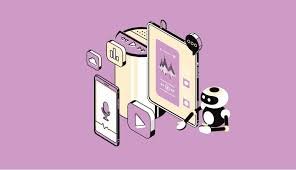Artificial intelligence allows to generate several types of content, with a very realistic quality. It is possible with this technology to create images, videos or simple text. But it is also possible to generate a realistic voice thanks to AI ! 🎤
Voice generators will allow you to create a realistic and human voice to design advertisements, podcasts or other. However, you still need to find good software, which will not just generate a robotic voice.
This is why we are going to present to you the comparison of the 9 best AI voice generators . ⤵️
🕰️ No time to read it all? Here are the best AI voice generators (November 2024):
1️⃣ Elevenlabs – Clearly the best AI voice generator with its 29 languages and 120 different voices.
2️⃣ Murf AI – The good surprise that also allows the generation of bonus videos.
3️⃣ PlayHT – The best for creating voices with a particularly human intonation.
1/ Elevenlabs: The best AI audio generator
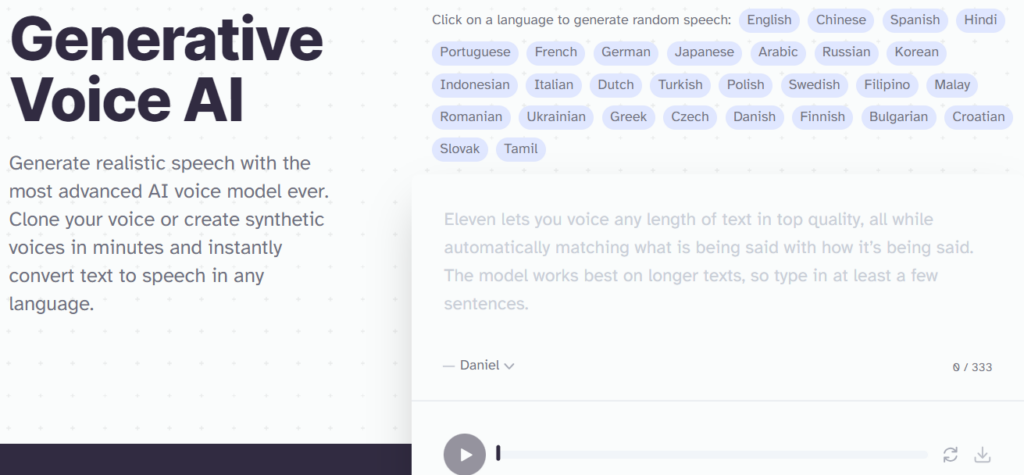
Presentation
Elevenlabs allows you to generate a perfectly realistic voice for your content. Enough to go on audio or video format for example. The boundaries between human and machine have just been broken with this new tool.
What makes all the difference with the others: voices with different timbres and accents to get as close as possible to what you are looking for. 🏆
Why choose Elevenlabs?
Elevenlabs is, in our opinion, the best AI voice generator of the moment . By offering it to you, you will be able to obtain a human voice and even clone yours if you wish!
How to save time and money in the short and long term. 👍
With it, you can get voices for your video content, NPCs in a video game, chatbots or even audio books for example.
Finally, you have a hundred different voices (120) in 29 different languages , all with different tones and intonations. Enough to find THE voice you need. 🎙️
Features
We can start with the text to speech function which allows you to create a voice based on written content. You will be able to test different voices to see which one best suits your project.
We can also mention voice cloning which allows you to create a voice in relation to the sound content that you are going to provide. Enough to save you long recording sessions for example.
Note that you can modulate the voice, manually adjust the duration of pauses or even refine the rhythm of the sentence. 👌
With its 29 languages and 120 different voices, you can easily convert entire books into audio, regenerate specific passages or even create auditory chatbots.
Rates
Elevenlabs offers you a subscription that allows you to create content based on the number of characters . Enough to find a formula adapted to your needs:
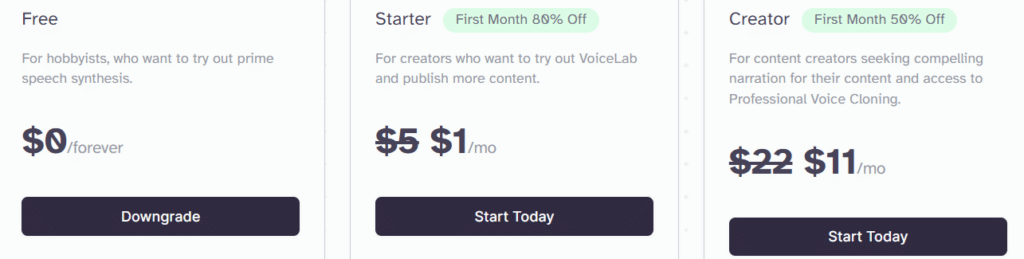
The advantages
✅ Realistic and human voice quality
✅ Wide range of 29 different languages and voices
✅ Easy integration via API
The disadvantages
❌ Begins to be known
2/ Murf AI: The good surprise!

Presentation
It is an artificial intelligence voiceover generator . It is designed to create a human voice and perform in order to make promotional videos, training videos, podcasts, audible books, etc. 🎤
If you want to know more, check out our Murf AI review & test .
Why choose Murf AI?
In our opinion, this is the most complete software to generate a human and realistic voice. But that’s not all, because it also allows you to include videos and images of illustrations with the generated voice. This will allow you to design ready-to-use video game media thanks to AI.
Its main advantage is its free version . Without having to pay a subscription, you will be able to generate 10 minutes of vocal per month . 🎙️
Features
Murf doesn’t offer a thousand and one functions. Its goal is simple: to create a human voiceover using AI and from a simple text. Let’s see how it works in practice.
To start, you will need to choose the type of audio you want to obtain. As a reminder, it is possible to create vocals for advertisements, podcasts, training videos and others. Once you have chosen the type of vocal you want to create, you will land on the Murf AI editor. 🎬
On this editor, you will be able to write text. This allows you to create sections, which you can then assemble to obtain a complete vocal. Before creating a sound clip, you can choose between different voices . It provides more than a hundred different male and female voices .
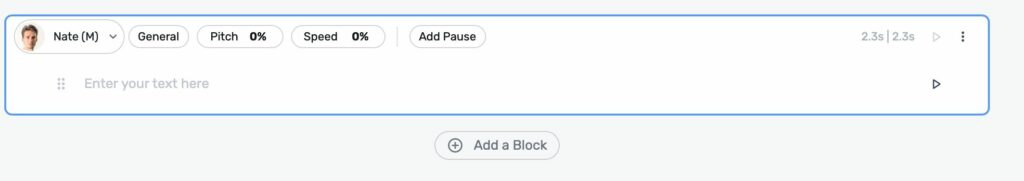
You can also choose the tone of voice you want ( calm, angry, sad, friendly, etc. ) as well as the speaking speed . Once everything is good, you can start the voice generation. 🎤
By adding multiple tracks, you will be able to create a vocal of the length of your choice. But it also allows you to add music , illustration images as well as video game media . Murf AI has a stock of images and videos that you can integrate into your soundtrack.
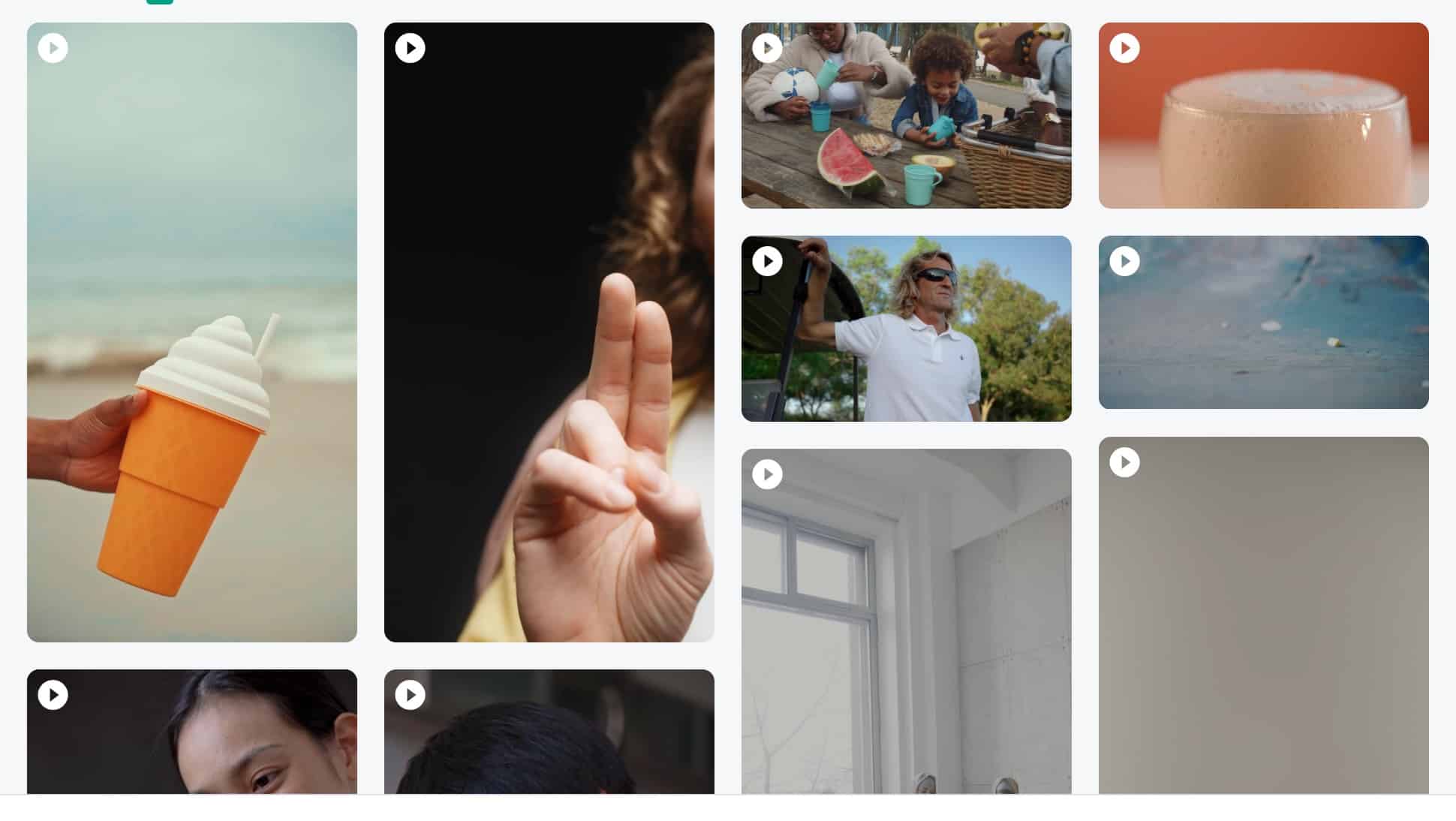
Obviously, all the images and videos you can add from its library are royalty-free. 🎥
Rates
Murf AI includes 3 paid versions as well as a free plan :
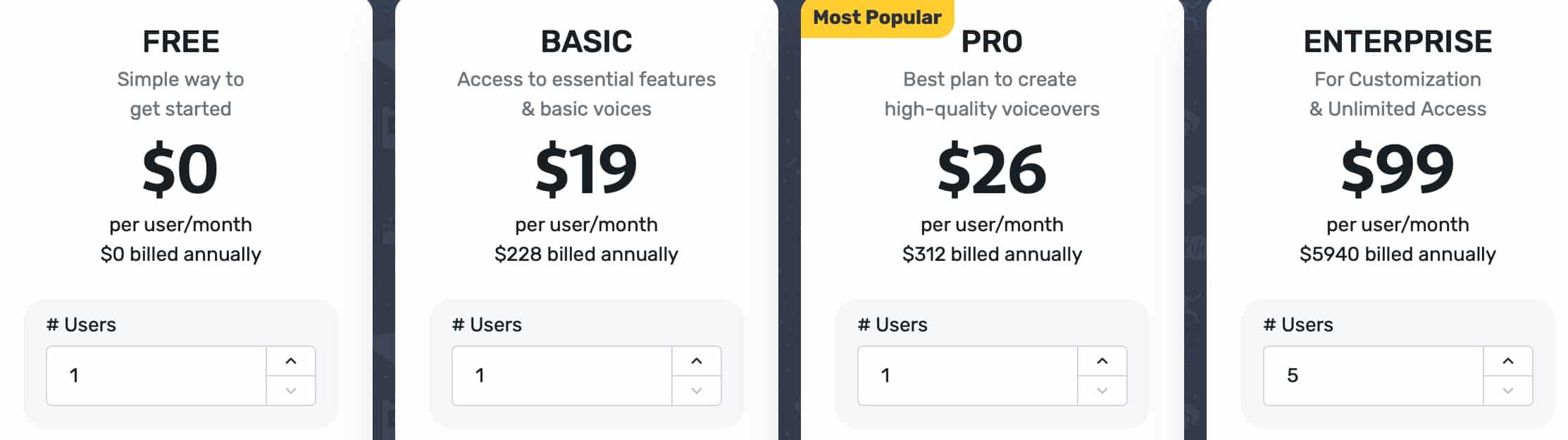
Depending on the plan you choose, you can get more voices, languages, and different soundtracks . But the main feature that will differ depending on the subscription plan is the amount of voiceovers you will be able to use. With the Basic plan, you will be able to manage 24 hours of vocals, 48 hours if you opt for the Pro plan.
As you can see, the price of the subscription will change depending on the number of users present on it. 👥
Murf AI offers a free trial , which allows you to access over 120 voices and generate 10 minutes of vocals each month.
The advantages
✅ Voice generation in over 20 languages
✅ Ability to add royalty-free images and media
✅ Full Free Version
The disadvantages
❌ English interface
3/ PlayHT: For ultra-realistic voices
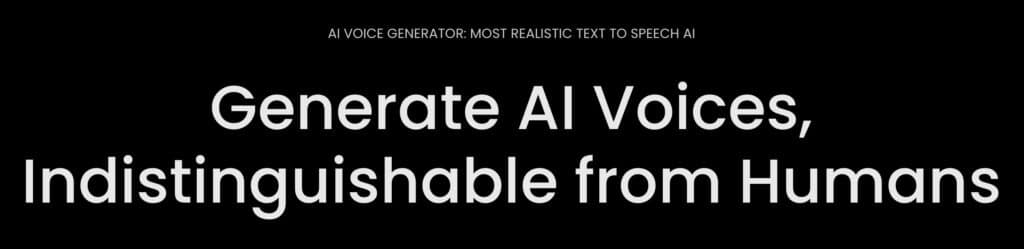
Presentation
PlayHT is an AI voice generator , which claims to create intonation that is very human-like. It even claims that the generated voices cannot be detected as being artificially created.
If you want to know more, check out our test and review of PlayHT .
Why choose PlayHT?
PlayHT is easy to use and offers to create a personalized voice in more than a hundred languages. The big advantage of this generator is its free version. Even without a subscription, you will be able to design high-quality soundtracks and customize your voices. 🎤
Features
Like other generators, PlayHT offers the Text-To-Speech feature . With this feature, you will be able to create a voice in 142 different languages from a script of up to 800 words. Of course, you will be able to customize this voice according to several models, tones, accents, and others.
If you don’t want to use a voice model, you can also clone your own voice . It allows you to record your voice in order to create audio tracks that reproduce your speech from a text. 🗣️
PlayHT also allows you to create a voice within a telephone switchboard.
Rates
PlayHT offers 2 paid plans as well as a free version :
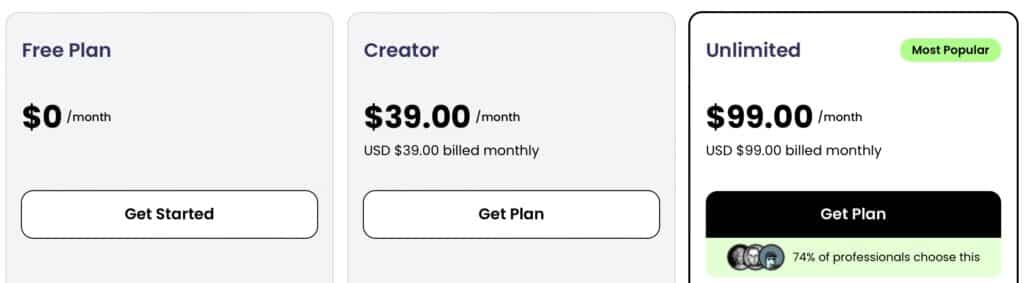
Depending on the plan you choose, you will be able to generate more or less audio content. With the Creator version, you will be able to transform 250,000 characters into audio per month, or about 5.5 hours of audio content. By opting for the Unlimited plan, you will be able to obtain unlimited audio. 🎙️
With the free version, you can generate audios up to 12,500 characters with the text-to-speech function.
The advantages
✅ High quality voice cloning
✅ Full Free Version
✅ Lots of choice regarding voice type
The disadvantages
❌ Platform in English
4/ Bigspeak AI: Software to use for free?

Presentation
Bigspeak AI is a very easy-to-use software. It will allow you to generate a voice from a simple text . But it also offers other advantages, such as the ability to create a video from a speech, or to transcribe an existing video or sound. ✏️
Why choose Bigspeak AI?
It is a free software that allows you to generate a realistic voiceover from a simple text. Bigspeak is very easy to use and offers several complementary functions to voice generation.
The real plus is its free version. Without having to subscribe to a premium version, you will be able to create several minutes of vocals every month. 🎙️
Features
Bigspeak AI offers several features , which we will present below. ⤵️
The main function of this platform is text-to-speech . As with Murf AI, you will be able to generate a voice from a simple text . You will simply have to write the speech that you want to see said by a voice. However, there are fewer options in terms of voice and type of speech.
With Bigspeak AI, you will only be able to choose between a male or female voiceover and the language . Once you have written your text, you simply have to click on the “ generate ” button.
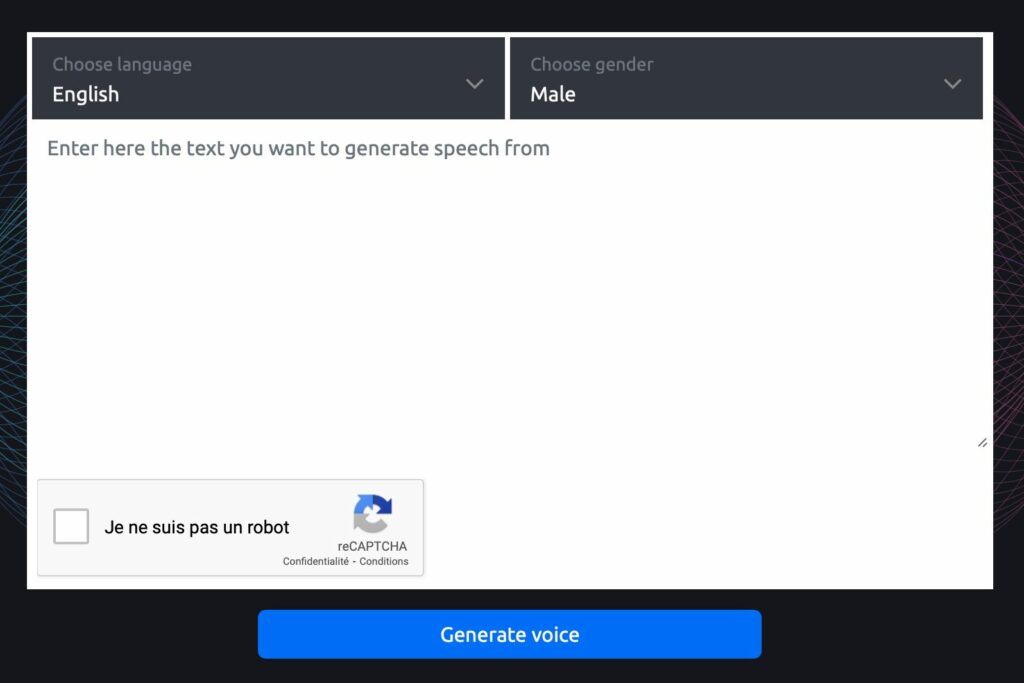
With Bigspeak, you can also do the opposite . That is, generate text from an audio track . The tool offers an option called “ Speech To Text ”, which allows you to transcribe an audio track into text format.
Finally, Bigspeak also offers a “ Text To Video ” feature. Here, it allows you to create a video from a simple text . 📼
Rates
Bigspeak AI offers a free variant and a premium plan :
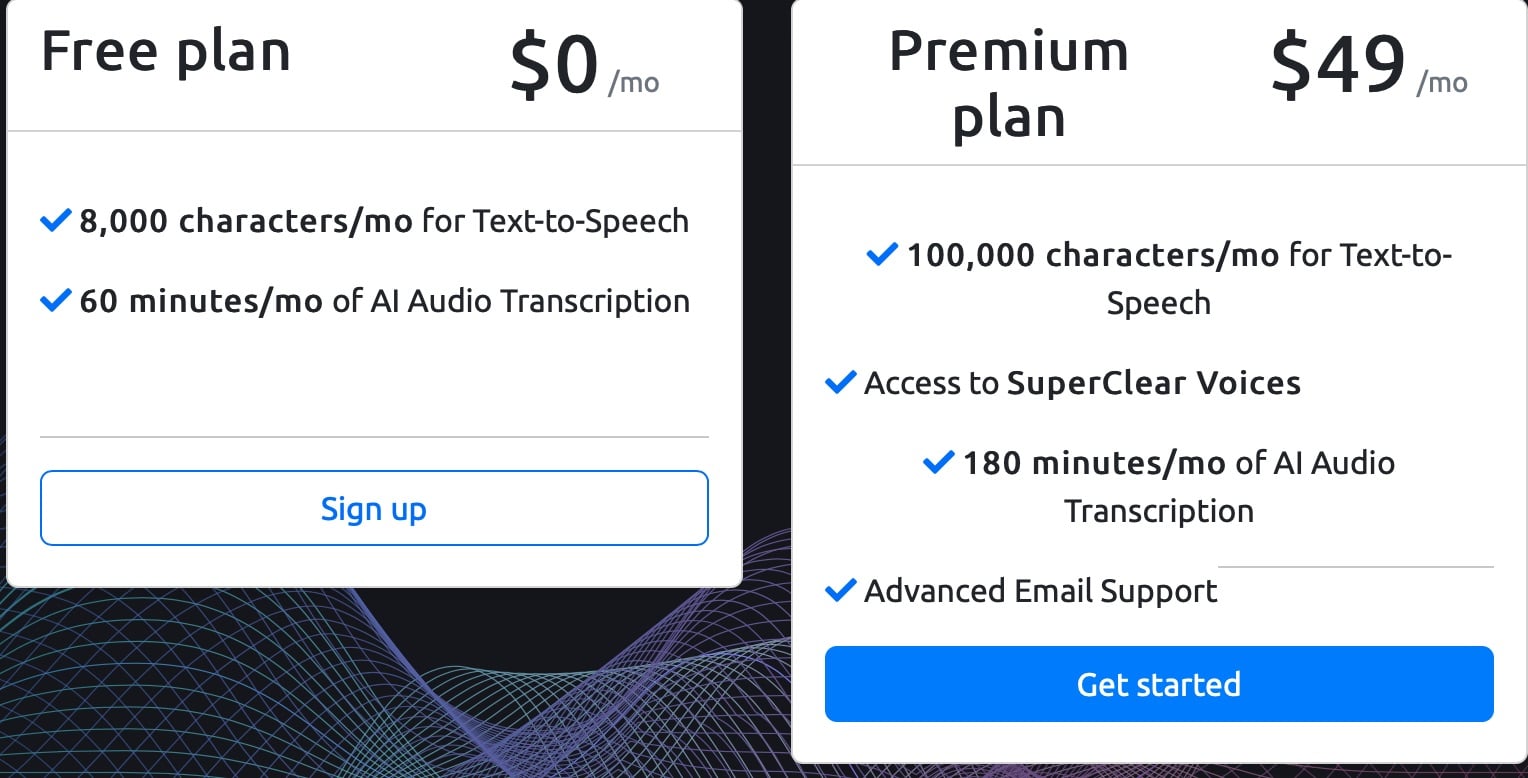
By opting for the premium subscription , you will be able to obtain audio tracks up to 100,000 characters per month via the Text To Speech function. You will also be able to transcribe 3 hours of audio into text .
The free version allows you to use the text-to-speech function up to 8000 characters per month . It will also be possible to transcribe 60 minutes of audio monthly. ✍️
The advantages
✅ Easy to use
✅ Full Free Version
✅ Other possibilities like Text to Video or Speech to Text
The disadvantages
❌ Platform in English
❌ Little choice for voice type
5/ Readspeaker: For a tailor-made voice
Presentation
Readspeaker is an online platform designed to obtain a voiceover. But this tool also allows you to read documents and texts aloud in order to make them accessible to as many people as possible. 📣
Why choose Readspeaker?
Readspeaker is a software that will allow you to design a professional voice . The tool offers auditory reader features, which will make your content accessible to everyone on the internet. It is to be preferred if you want tailor-made support in order to create audio tracks using AI.
Features
As you can see, Readspeaker contains several possibilities . Below we will present the main options of this software. ⤵️
WebReader is a feature designed to transcribe a text or document into audio format . Readspeaker allows you to generate a high-quality voice from a text. To use this feature, nothing could be simpler. Just import your text content, and the tool will automatically generate a voice transcribing the entire text.
Of course, you will be able to choose the type of voice , but also the language of speech . 💬
The less used TexAid feature allows you to read a text aloud. This feature is not useful for obtaining voice tracks, but allows you to offer an auditory version of an ebook, web document or other for example.
Finally, Readspeaker offers a tailor-made offer to create a professional voice. Here, you will simply have to tell Readspeaker the type of voice you want to generate as well as the speech. Readspeaker takes care of finding the best voice in order to generate a sound synthesis. 🎤
Rates
Readspeaker has several different features, all of which have separate pricing.
To use the TextAid feature , the price starts at €4.90 per month for an individual subscription.
Readspeaker does not offer a free version like other software. However, it is possible to have a one-week free trial to test.
The advantages
✅ Audio transcription of documents
✅ Voice creation in multiple languages
✅ Tailor-made support
The disadvantages
❌ Platform difficult to use
6/ Looks like AI: The most profitable generator
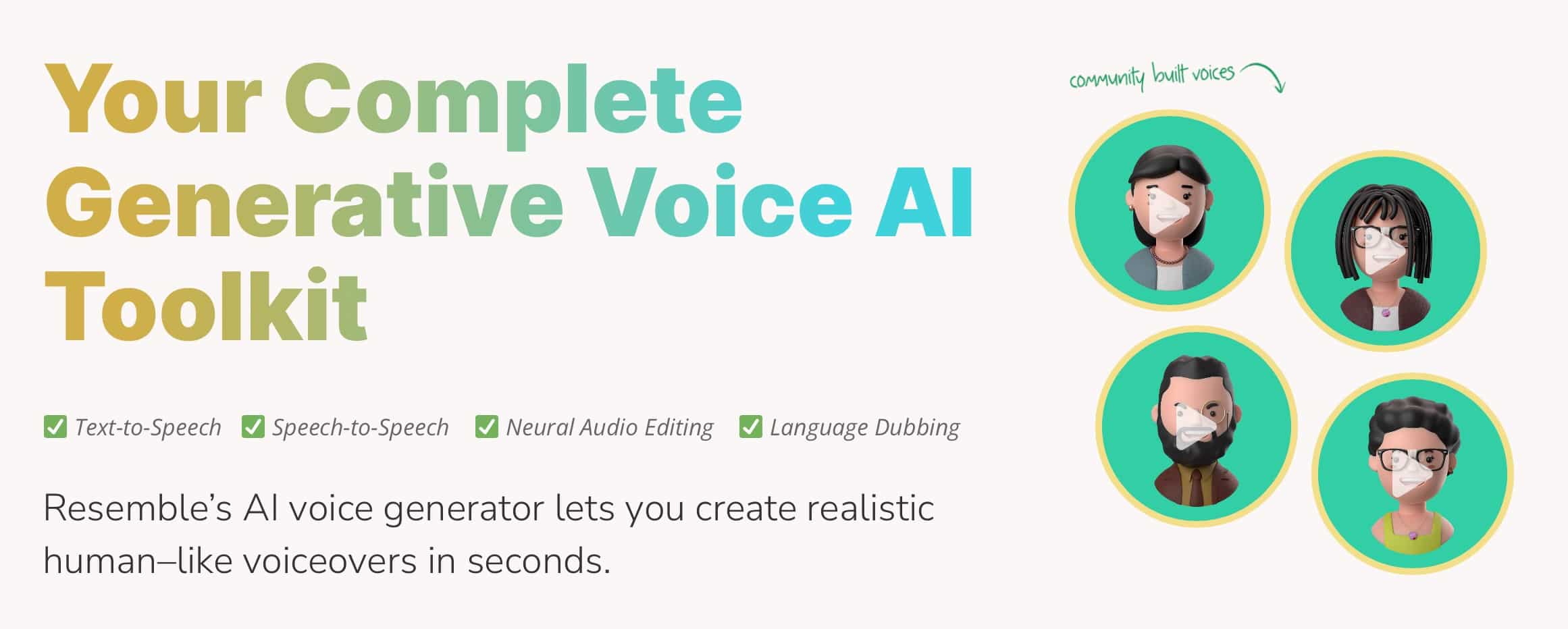
Presentation
Resemble AI is a voice generator designed to create audio tracks using AI. This tool contains several functions that will allow you to generate a sound synthesis for your content, advertisements, podcasts or others. 🤖
Why choose Resemble AI?
Resemble AI offers all the features needed for quality voice generation. With this tool, you will be able to generate a voice from a speech, or clone your own voice in order to create audio/video content that resembles you.
The big plus in our opinion is the credit system . With Resemble AI, you won’t need to pay a subscription if you don’t generate an audio track. You only pay for the amount of audio you create. 💪
Features
Once again, Resemble AI offers several possibilities that will allow you to create a voice synthesis.
The main function of Resemble AI is to be able to generate a voice from a simple text . To do this, you will have access to an editor, where you will have to integrate the text that you want to transform into an audio track. You can then choose between different languages and voices.
But Resemble AI also allows you to add emotions , which will change the tone of voice . It is possible to obtain the voice of an angry, sad, happy person, etc. 🗯️
Another interesting feature is voice cloning . From audio clips of your own voice, you will be able to generate complete audio tracks. Thanks to voice cloning, you can create unique audio content without having to record it yourself.
Rates
Unlike other software, Resemble AI does not work with a fixed subscription. The software offers a credit system , where you will have to pay only for the voice time generated. 💰
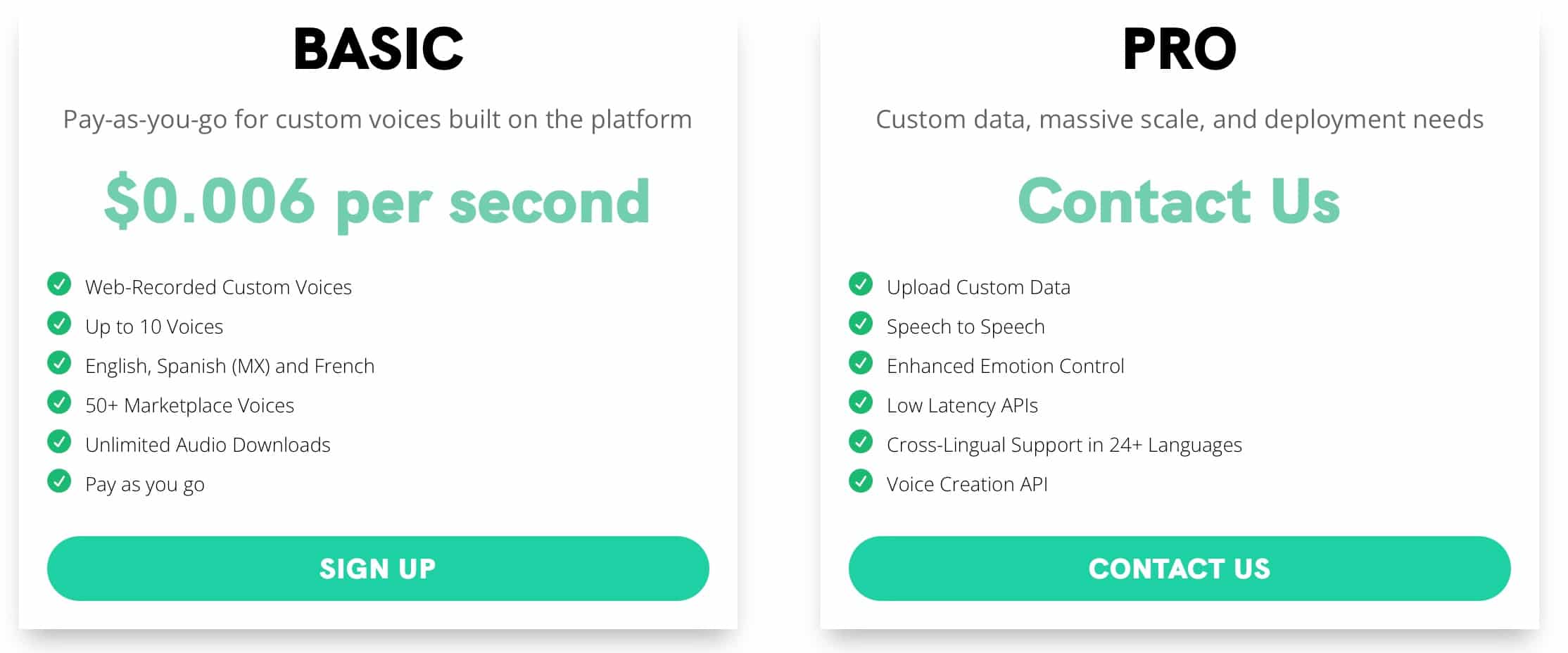
The basic version offers a rate of $0.006 per second . By opting for this plan, you will be able to use 10 types of voices as well as 2 different languages. With the Pro plan , you will have access to all voices , and will be able to generate vocals in 62 different languages .
The advantages
✅ Easy to use
✅ Credit system, ideal for saving money
✅ Voice generation in over 62 different languages
The disadvantages
❌ English interface
7/ Lovo: The ultimate all-in-one tool
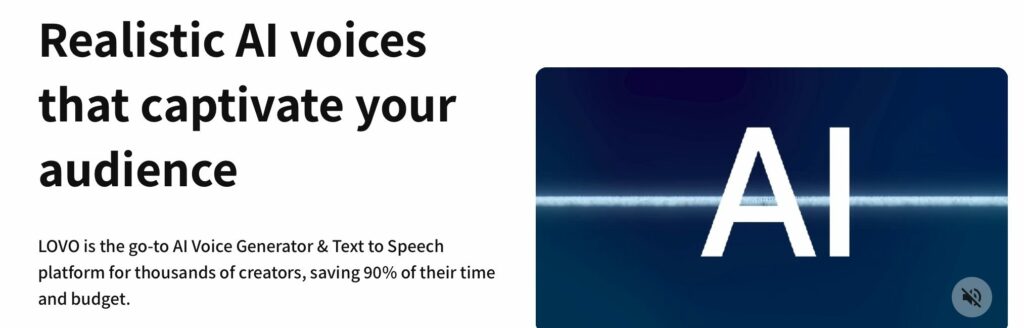
Presentation
Lovo is an all-in-one voice generator, which offers many features. With it, you will be able to create a video from a simple text . But it also allows you to generate video game content, and even images thanks to artificial intelligence. 🤖
Why choose Lovo?
Lovo is very easy to use and allows you to create a realistic voice with AI . With this software, you will be able to obtain good quality audio tracks to suit media, podcasts, advertisements and others.
This platform also has a free version. With this plan, you will be able to generate audio tracks without having to invest in a premium version.
Features
It is a fairly simple software to use that offers different features to generate voices. Let us introduce you in detail how it works. ⤵️
The most used feature is the famous Text To Speech . Here too, the operation is very simple. You just have to choose a type of voice, as well as an intonation. Then, you can write the text you want to obtain in audio version.
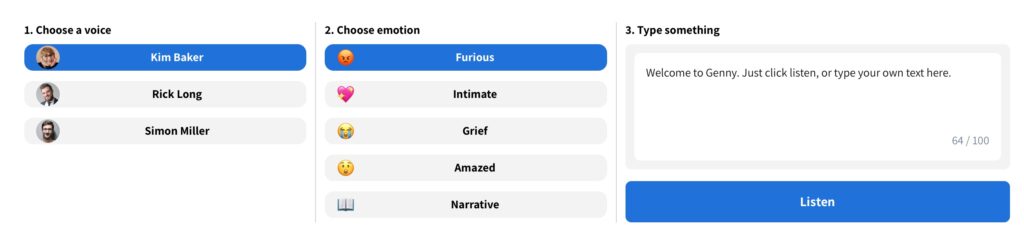
It is possible to choose between more than 20 voices and 20 different emotions . The software supports voice generation in more than 100 different languages . 🗣️
Once the audio track is created, you will have access to an editor . This editor will allow you to modify and improve the generated voice synthesis .
Like other tools, it also offers to use stock videos to add your audio tracks. The software provides a whole bunch of royalty-free images and media that you can use to design unique content.
Rates
Lovo offers several premium subscriptions as well as a free version :

Almost no features change depending on the subscription plan. The only difference will be the amount of audio you will be able to generate each month:
- Basic : 2 hours per month
- Pro : 5 hours per month
- Pro+ : 20 hours per month
The free version of Lovo will allow you to generate 20 minutes of voice every month. 🎙️
The advantages
✅ Free version
✅ Voice generation with more than 20 different intonations
✅ + 100 different languages
The disadvantages
❌ English interface
8/ HeyGen: The best for creating audios with avatars

Presentation
HeyGen is an AI designed to generate video and audio content . With it, you will be able to design a video and include an avatar that pronounces a script from scratch. 👤
Why choose HeyGen?
HeyGen is one of the most advanced platforms to create a realistic video while customizing the avatar and audio of the content. It is mainly used to create videos for business purposes. For example, you will be able to design explainer videos for your landing pages.
Features
HeyGen doesn’t just offer AI voice generation, so we’ll introduce you to several of its features. ⤵️
The software is able to create an avatar and customize it . The goal of this feature is to design a video where a human speaks in front of the camera. Here, you will simply have to provide your text so that the avatar can speak it orally in the video. You will obviously be able to customize the voice of your avatar as well as the spoken language.
If you don’t want to design a video, you can only generate audio content . Here, the software allows you to generate sound from text. It offers several voice and accent models, in order to find the tone that suits you.
Rates
HeyGen offers two paid plans , a free version and a custom plan:
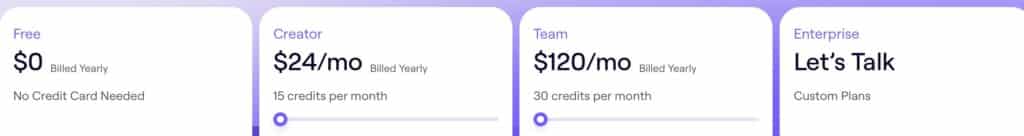
The platform lets you adjust your subscription based on the number of credits you want to get each month. Note that 1 credit allows you to create a personalized one-minute video. 🎥
With the free version you can get 1 credit every month.
The advantages
✅ Easy to use
✅ Advanced customization
✅ Ability to create avatars
The disadvantages
❌ Limited free version
❌ Platform in English
9/ Looks like AI: A voiceover for a commercial video!

Presentation
Resemble AI is a multi-functional voice generator that uses AI. Designed to generate quality voiceovers, the platform is capable of designing audio for all kinds of videos, including commercial content.
Why choose Resemble AI?
Resemble AI is an easy-to-use generator that allows you to multiply the voices you create in no time. Fully customizable, each voice will be ultra realistic and will be able to stick to the message you want to convey. 📣
Features
Resemble AI offers several features that will allow you to create an audio track from scratch.
The main use of Resemble AI is in the text-to-speech functionality . Starting with a simple text, you can design a voice and customize it. This is particularly useful for creating voice-overs for documentaries, YouTube videos or commercial content.
The platform also allows you to clone your own voice or any voice. From a template, you will be able to generate audio content with your modified voice. With this feature, you will be able to change the tone of your voice, but also the language! 🌎
Another feature that you don’t see everywhere on audio generators is the deepfake detection option.
Rates
Resemble AI offers 3 paid plans :

Depending on the version you choose, you will be able to generate more or less audio content:
- Creator : 10,000 seconds per month
- Professional : 80,000 seconds per month
- Growth : 250,000 seconds per month
The advantages
✅ Easy to use
✅ Voice cloning at level
✅ Deepfake detector function
The disadvantages
❌ No free version
❌ Platform in English
We have presented you with the tools that we believe are the best voice generators currently available. All these software will allow you to design a realistic human voice for all your creative projects. 📣
AI technology also allows you to generate other types of content . If you are interested, we invite you to read our comparisons on the best AI video generators or the best image generators thanks to artificial intelligence .