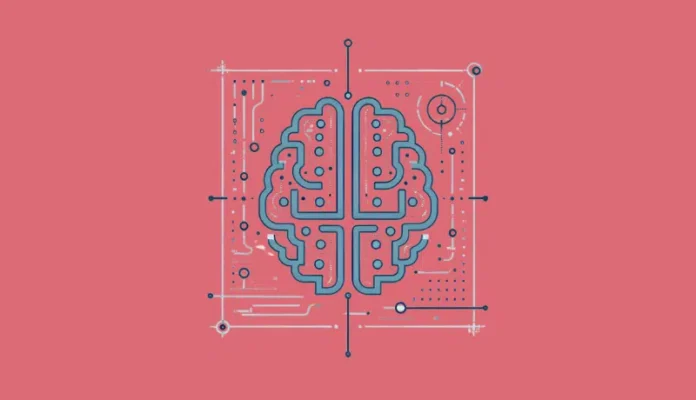Want to create amazing images with AI , but don’t know where to start?
Meet Midjourney, the ultimate prompt-based image generation tool.
In seconds, it transforms your ideas into powerful visuals, whether ultra-realistic or completely surreal.
Discover Midjourney
The essentials about Midjourney
You’ve probably wondered how creators manage to generate ultra-realistic or completely surreal images with disconcerting speed.
The answer is often the same: Midjourney .
It is an image generation platform based on artificial intelligence that has become an essential tool for:
- creative agencies,
- designers,
- and anyone looking to boost their creative work.
Midjourney, what exactly is it?
It’s a mid-game AI prompt generator.
You type a “prompt” and Midjourney takes care of converting your ideas into professional-quality images.
👉 Unlike other tools, Midjourney excels at producing visuals that are more than just realistic.
This prompt generator also knows how to play with styles, settings and image formats to give you incredibly varied results.
Want a mid-game prompt to generate “ portrait ” or “ landscape ” style images? You’ve come to the right place.
We know that artificial intelligence can seem complex to you, but with Midjourney, you don’t need to be an expert.
❌ This is not a tool reserved for geeks or tech pros.
✅ It is a tool designed for creative people.
Whether you are:
- designer,
- marketer,
- entrepreneur,
- etc.
It can allow you to create high-quality visuals quickly. And all this, using an intuitive interface that gives you complete control over your creations.
First steps on the platform
So how do you get started on Midjourney? Easy.
We start by registering on Discord, because that’s where the tool works. And yes, we go outside the framework of classic software to go to discussion servers.
Once you’re registered, you search for the Midjourney server. Click on the invitation link and… welcome aboard!
Once on the server, you can head over to one of the “ Newbies ” channels. This is where you will learn how to generate images with prompts halfway through.
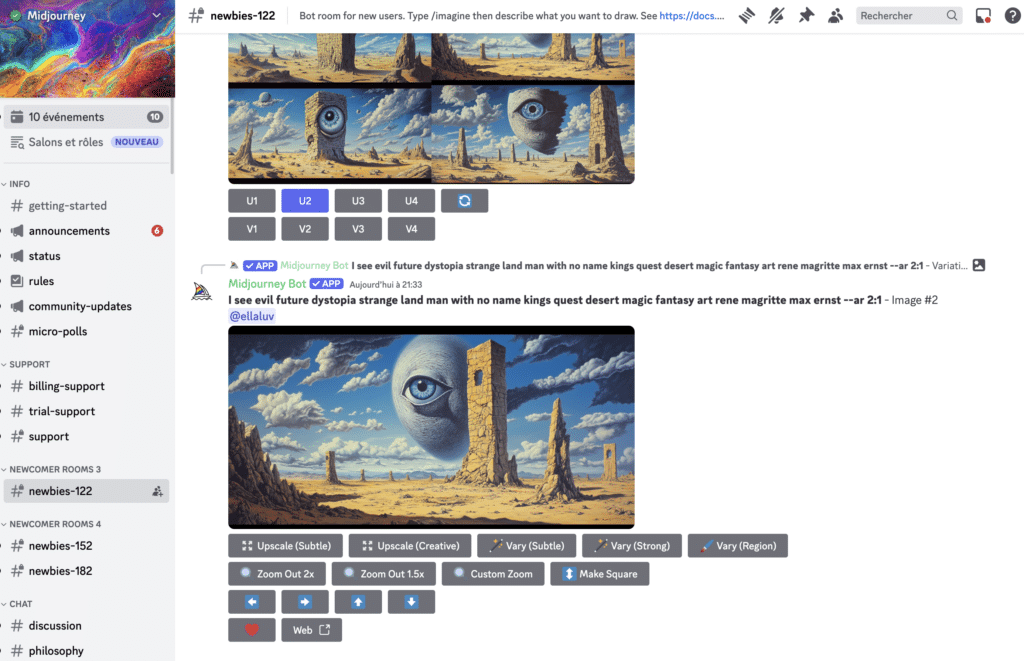
Open a new conversation, type the command /imagine, then describe your idea in powerful words. At this point, the artificial intelligence gets to work.
Generate your first image
Now, let’s get down to business: generating your first image on Midjourney.
Start by writing a simple, yet punchy prompt. Think of keywords that evoke a specific image.
Imagine you are the head of a creative agency. How would you brief your artist? This same workflow is what we reproduce here.
A concrete example: You want an image of “cyberpunk warrior portrait in neon rain”.
Type /imagine then your invite on Discord and wait a few seconds. Bam! The results appear: four versions of an AI image ready to be refined.
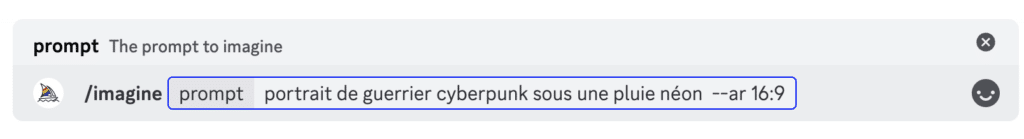
You can choose to keep the version you like the most or start a new variation. Each version halfway through gives you a unique result.
Some hacks to get the best images:
- Specific Keywords : Use adjectives to define the style.
- Play with the format : Portrait, landscape… the choice is yours.
- Use settings : Add –ar 16:9 for landscape format.
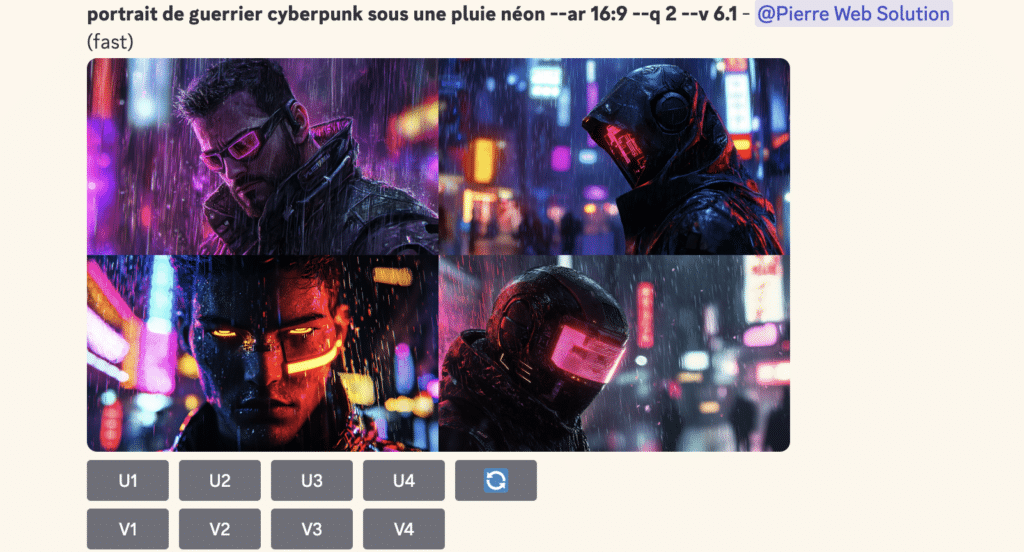
You don’t need to be a design pro to generate quality images. With Midjourney, it’s fast and efficient.
7 Hacks to Master the Art of the Midjourney Prompt
1/ Build a solid foundation
To generate high quality images, you need to lay the right foundations.
You don’t work miracles with a vague mid-point prompt. A clear, structured prompt is key.
👉 Start by defining what you really want to see in your image.
Is it a portrait, a landscape, an action scene?
Specify the style you want to use:
- realistic,
- abstract,
- retro-futuristic…
If your prompt lacks direction, your results will look like a bad visual joke.
3 examples of well-constructed prompts:
- “Hyperrealistic portrait of a female pirate, Victorian outfit, seabed”
- We know directly what we are going to get: realism, a precise clothing style, and a setting.
- “Surreal mountain landscape, purple sky, three moons”
- There you play on specific elements that set the mood and style.

- “Cyberpunk market scene, neon rain, dense crowd”
- It gives a very visual mood and details that guide the AI.
👉 A good mid-point prompt should be concise but well-targeted to allow the artificial intelligence to do its job thoroughly.
2/ Enriched with impactful keywords
Now, let’s move on to the next step: making your prompt even more powerful.
How ?
By adding powerful keywords.
👉 They are the ones who will give character to your images generated by artificial intelligence.
Imagine that every keyword is a tool for your creative agency.
Keywords allow Midjourney to understand:
- specific aspects of style,
- from the context
- or whatever emotion you want.
A simple prompt can become a truly unique art prompt with a few well-chosen words.
3 examples of prompts boosted with keywords:
- “Hyperrealistic portrait of a female pirate, Victorian outfit, seabed, dramatic lighting, determined expression”
- Here, “dramatic lighting” and “determined expression” add tension and mood.

- “Surreal mountain landscape, purple sky, three moons, grainy texture, Ghibli style”
- Adding a “grainy texture” and “Ghibli style” creates something more artistic and nostalgic.
- “Cyberpunk market scene, neon rain, dense crowd, high angle view, reflections in puddles”
- These keywords detail elements of composition and light that give more depth to the image.
With these hacks your mid-prompt becomes a detailed description that gives clear direction to the prompt generator.
👉 The more precise and impactful your keywords are, the more you will get quality images that are closer to what you have in mind.
And that is the real strength of Midjourney.
3/ Use advanced settings
If you really want to play in the big leagues, you need to know how to manipulate Midjourney’s advanced settings.
This is where it gets interesting.
By using commands like –ar (aspect ratio), –q (quality), or –stylize (stylization level), you can fine-tune the rendering of your generated images.
These settings give you control over things like aspect ratio, detail quality, and overall style.
You are no longer just a spectator, you become the artistic director of your own creative workflow!
3 examples of prompts with advanced parameters:
- “Medieval castle on top of a mountain, sunrise, –ar 16:9,”
- The –ar 16:9 gives a landscape format perfect for HTML banner ads or wallpapers.
- “Robot in a futuristic desert, cyberpunk style, –stylize 900, –q 3”
- –stylize 900 increases the level of creativity and fantasy, perfect for a more artistic result.
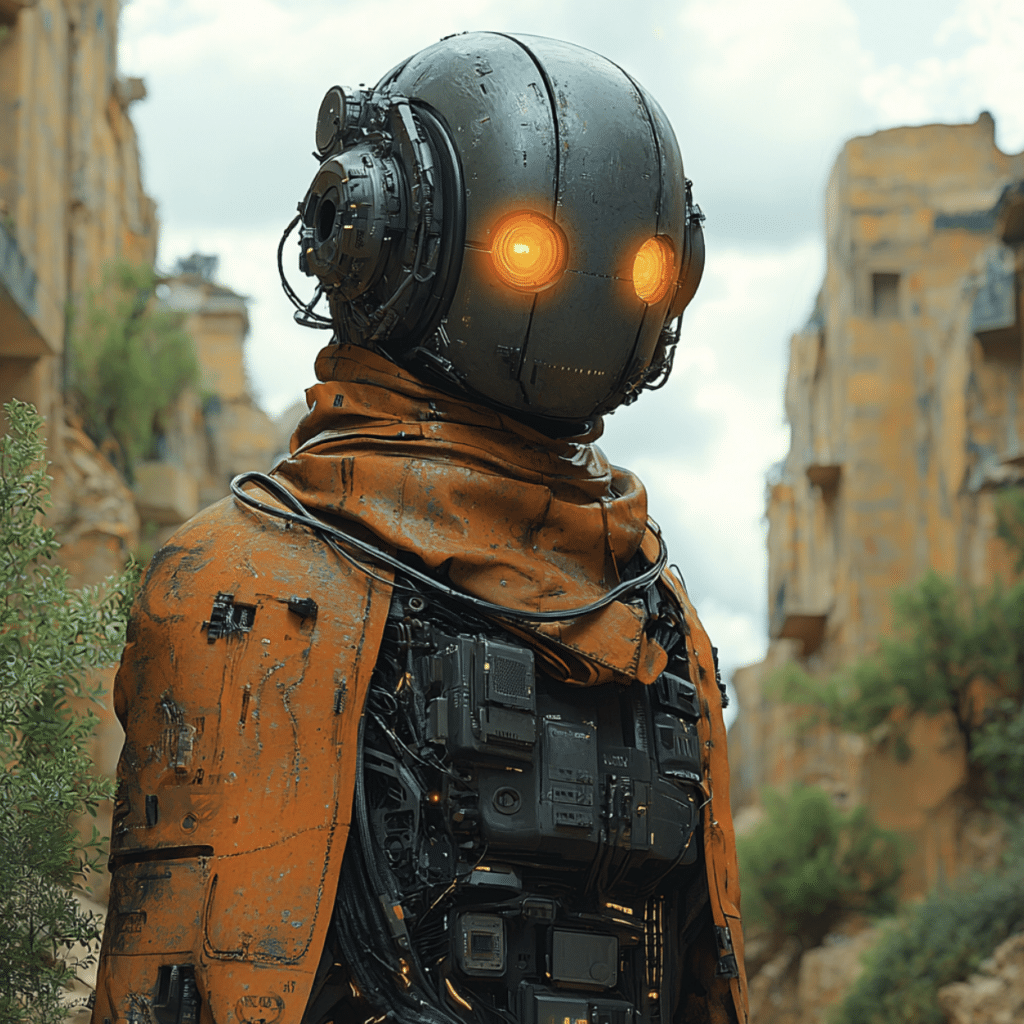
The play of parameters is what makes the difference between a simple prompt generator and a real creative work tool.
4/ Give weight to your ideas
Not all ideas are equal and Midjourney knows it.
By using weights ( :: ), you can tell the AI what really matters in your mid-point prompt.
👉 For example, if you want your image to be dominated by a stormy sky rather than a ruined castle, you simply adjust the weight of each element.
It’s a bit like adjusting the sliders in a photo editing software: you decide what should shine and what should remain subtle.
3 examples to adjust the weights:
- “Gothic Castle ::1 Stormy Sky ::2”
- Here it is clearly stated that the sky must dominate the castle.
- “Portrait of a samurai ::2, battle background ::1”
- The samurai is the center of attention, with less focus on the background.
- “Firebird ::3, forest in background ::1”
- The firebird becomes the central element thanks to a higher weight.
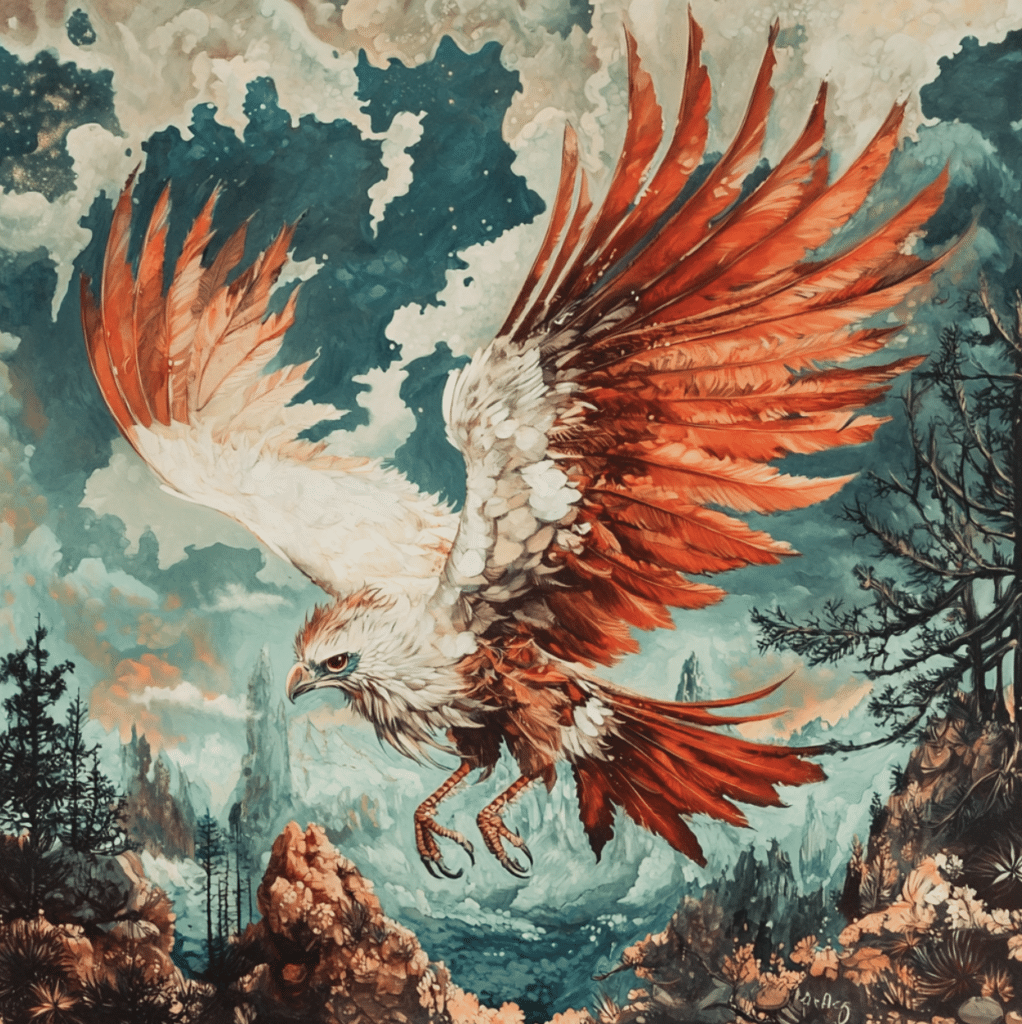
5/ Reinvent your creations with Remix mode
Why settle for just one version of an image when you can have multiple versions?
Midjourney’s Remix mode lets you edit and iterate on an existing image.
It’s like custom art, where you can adjust every detail until you’re happy with the result.
You take an image you’ve generated and play around with the prompts. Maybe you want to change the sky in the background of a photo or add more texture to a character’s clothing.
3 interesting Remix examples:
- Original image: “Portrait of a Viking woman, mountainous background”

- Remix: “Add tribal face tattoos, stormy sea background”
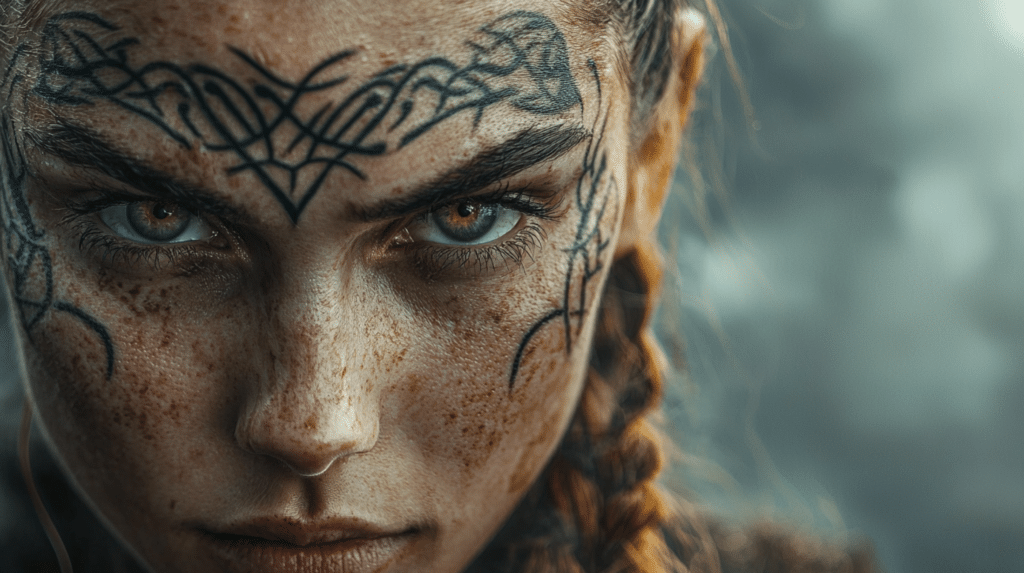
- Original image: “Explorer robot on Mars, sunset”
- Remix: “Add futuristic human colonies to the background”
- Original image: “Dog wearing sunglasses on a city street”
- Remix: “Change the street to a field of flowers, watercolor style”
With Remix mode, you have the power to revisit your creations and go even further in visual experimentation.
6/ Add a touch of color to your prompts
Colors bring your images to life, and on Midjourney you can specify color palettes to create a unique mood.
Whether it’s an icy blue for a winter scene or a vibrant red for a sci-fi illustration, your choice of color can make all the difference.
3 examples of using colors:
- “Futuristic cityscape, dominating blue and purple hues, neon lighting”
- The blue and purple colors give a cool and mysterious sci-fi feel.
- “Autumn forest, red, orange, yellow palette, thick fog”
- Here, the autumnal palette creates a warm and immersive atmosphere.
- “Medieval city under a sunset sky, golden and purple colors”
- The golden and purple colors add majesty and nostalgia to the image.

Colors aren’t just there to look pretty.
👉 They can transform the meaning and emotion of a generated image.
Use them to bring out the best in your creative work on Midjourney!
7/ Perfect through experimentation
Success with Midjourney isn’t based on a single magic prompt, but on constant experimentation.
This is where you can really have fun and explore the full potential of the mid-prompt generator.
❌ You don’t become an expert overnight…
✅ But constantly adjusting prompts, settings, and testing crazy ideas.
What if the result is not what you expected?
No problem. Let’s start again.
👉 The goal is to learn what works and what doesn’t.
Try different approaches, mix styles, change keywords.
And if you want to go further in the art of prompting, discover the best prompt engineer training courses .

3 examples to improve through experimentation:
- “Cybernetic samurai, Japanese print style, watercolor filter, dramatic lighting”
- After generating it, do you notice that the style is a bit too soft? Go back to your prompt and try “Japanese woodblock style ::2, realistic details ::1” to rebalance it.
- “Cat in medieval armor, art deco style, natural light”
- The resulting image lacks pep? Why not change the lighting to “cyberpunk neon light” to add a vibrant contrast and give a futuristic look to your creation?
- “Portrait of an intergalactic explorer, realistic, –ar 4:5”
- Do you find that the image is too centered on the explorer? Play with the –ar 16:9 setting to give more space to the space landscape in the background and create a more epic image.
There’s nothing stopping you from experimenting again and again. This process of trial and error is the fuel of the creative workflow. Don’t stop at the first version of an image. Dig deeper, push your mid-process prompts to the limit, and find what really works for you. After all, that’s what true creative work is all about: trying, failing, adjusting, and succeeding!
30 MidJourney Prompt Ideas
1/ Creative portraits
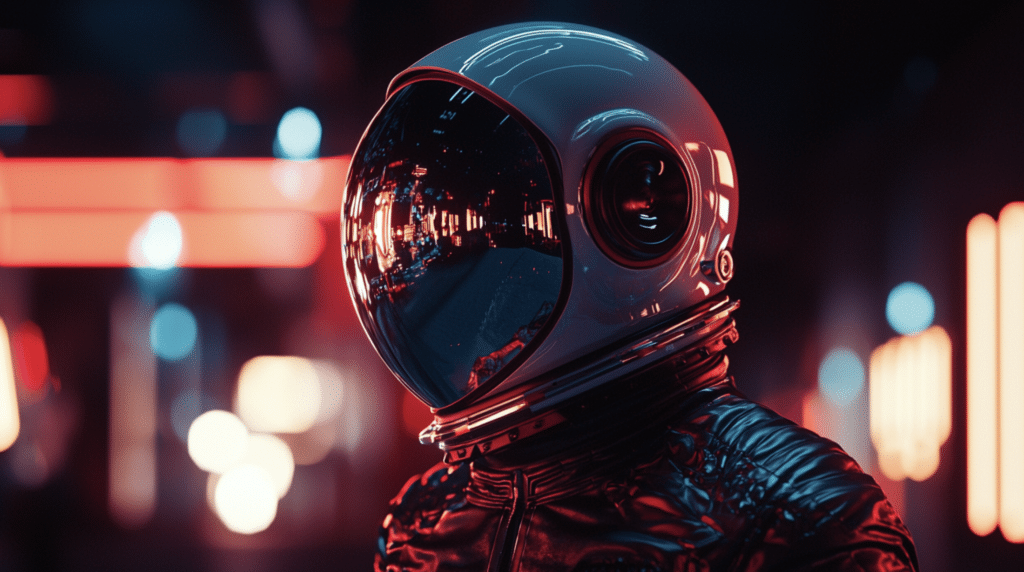
- Portrait of an aging samurai, eyes closed, scars on his face, hyperrealistic style. Taken with a Canon EOS R5, 85mm f/1.2 lens, natural light from the side, shallow depth of field –ar 16:9
- Face of a young woman wearing a mask of golden feathers, modern art deco style. Nikon D850, 50mm f/1.8 lens, soft studio lighting, colorful bokeh background –ar 16:9
- Low angle portrait of an astronaut with helmet in mirror reflection, retro-futuristic style. Hasselblad X1D II 50C, 30mm lens, strong artificial light coming from below, neon atmosphere –ar 16:9
2/ Fantastic landscapes

- Aerial view of a flying island surrounded by inverted waterfalls, realistic digital painting style. Taken with a DJI Mavic 3 drone, 24mm lens, golden morning light, billowing clouds in the background –ar 16:9
- Mountainous landscape with a lava lake in the center, sky filled with lightning, apocalyptic atmosphere. Canon EOS 5D Mark IV, 16-35mm wide angle lens, fast shutter speed to capture the lightning –ar 16:9
- Dense forest with giant blue-leaved trees, mythical creatures hiding between the trunks, mysterious twilight atmosphere. Fujifilm GFX 100, 23mm f/4 lens, polarizing filter, diffuse light –ar 16:9
3/ Imaginary creatures

- Winged serpent with transparent scales, wings spread, sunlight passing through the membranes. Sony Alpha 7R IV, 90mm f/2.8 macro lens, medium depth of field, blurred background –ar 16:9
- Robotic centaur in futuristic jungle, reflective armor, combat posture. Canon EOS R3, 70-200mm f/2.8 telephoto lens, high contrast, natural warm light –ar 16:9
- Small crystal dragon on a frozen tree branch, luminescent eyes, snowflakes floating around. Nikon Z9, 105mm f/2.8 lens, focus stacking for maximum detail –ar 16:9
4/ Futuristic designs

- Spaceship control room, glass walls with view of purple nebula, floating holographic panels. Leica SL2, 24-90mm lens, low ambient light, artificial blue light added –ar 16:9
- Organic skyscraper that breathes, facades in continuous movement, biomimetic style. Panasonic Lumix S1R, 24-105mm lens, long exposure for movement effect, natural light –ar 16:9
- Transparent concept car with integrated neon lights, parked in light rain, reflections on the bodywork. Canon EOS 1D X Mark III, 85mm f/1.4 lens, slow shutter speed to capture the rain –ar 16:9
5/ Reinvented historical scenes
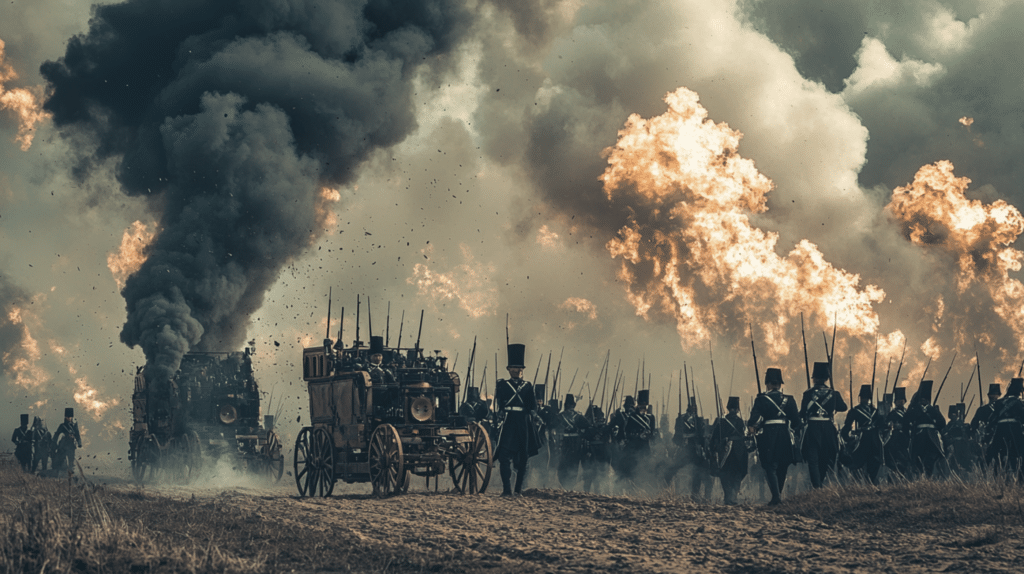
- Marie Antoinette in a futuristic ballroom with flying drones serving drinks, pink and blue neon lighting. Sony A7S III, 35mm f/1.4 lens, low light with spot lighting –ar 16:9
- Cybernetic samurai battling in the pouring rain in medieval Japan, plasma katanas. Canon EOS R5, 50mm f/1.2 lens, fast shutter speed to capture every drop –ar 16:9
- Napoleon leading robot troops on a steampunk battlefield, smoke explosions in the background. Nikon Z7 II, 70-200mm f/2.8 lens, dramatic light, ND filter to soften the light –ar 16:9
6/ Abstract art

- Swirling explosion of colors, digital painting, geometric and organic shapes intertwining. Taken with a Canon EOS 5DS, 50mm f/1.8 lens, diffuse artificial light –ar 16:9
- Infinite fractal structure with metallic colors, distorted reflections, abstract mathematical style. Nikon D850, 105mm macro lens, focus stacking for precise details –ar 16:9
- Paint splatter on invisible canvas, weightless motion atmosphere, deep black background. Sony Alpha 7R IV, 85mm f/1.4 lens, strobe light to freeze the action –ar 16:9
7/ Fairy tale illustrations

- Little fairy perched on a lily pad in the moonlight, translucent wings shimmering, bright flowers around. Fujifilm X-T4, 90mm macro lens, soft diffused light –ar 16:9
- Floating castle surrounded by pink clouds and unicorns flying around, fantasy style for kids. Canon EOS R6, 35mm f/1.4 lens, vibrant sunset in the background –ar 16:9
- Old witch in a dense forest, preparing a potion in a steaming cauldron, eerie green light emanating from the cauldron. Nikon Z6 II, 50mm f/1.8 lens, dramatic directional light –ar 16:9
8/ Avant-garde fashion concepts

- Futuristic fiber optic dress changing color, model in dynamic pose, minimalist urban background. Canon EOS 1D X Mark III, 85mm f/1.2 lens, artificial light focused –ar 16:9
- Holographic leather set, with asymmetrical metal accessories, cyberpunk vibes in a dark alley. Sony Alpha 1, 50mm f/1.4 lens, purple and blue neon lighting –ar 16:9
- Sculptural outfit made of feathers and broken glass, model in a post-apocalyptic desert with stormy sky. Hasselblad H6D-100c, 100mm lens, diffused natural light –ar 16:9
9/ Post-apocalyptic environments

- Ruined city overgrown with vegetation, collapsed buildings under a cloudy sky. Canon EOS R5, 24-70mm wide-angle lens, cold and dark light –ar 16:9
- Red desert with remains of rusty machines, suspended dust, ash-laden sky. Nikon Z9, 35mm lens, evening light to create long shadows –ar 16:9
- Abandoned subway with bright graffiti on the walls, echo of a forgotten world. Sony A7C, 24mm f/1.4 lens, low light with artificial light sources –ar 16:9
10/ Surrealist still lifes

- Table with floating fruits, each fruit having an unexpected material texture (metal, glass, water), dark background. Canon EOS 5D Mark IV, 100mm macro lens, soft directional light –ar 16:9
- Shoes filled with flowers and butterflies coming out, on a gradient pastel background. Nikon D750, 50mm f/1.8 lens, diffused natural light –ar 16:9
- Molten watch hanging from a tree with gold leaves, Salvador Dalí inspired style. Leica Q2, 28mm f/1.7 lens, golden late afternoon light –ar 16:9