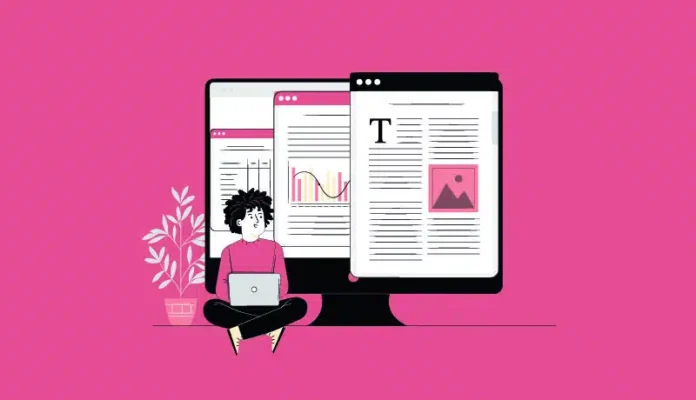📢 Too busy to read everything? Here is the best paraphrasing tool in 2024:
Unique Content – This is the best paraphrasing tool, combining performance and precision to reformulate your texts. Don’t miss this opportunity by clicking here .
Paraphrasing is the art of reformulating a text to convey its meaning with different words and structures. It not only makes it possible to avoid plagiarism , but also to enrich and adapt the content to a specific audience or context.
Paraphrasing well is an essential skill for writers , but also for students. However, this can be time-consuming and requires some language proficiency .
Fortunately, with technological advances , several paraphrasing tools based on artificial intelligence have emerged, making this task more accessible and effective. These tools can transform text in seconds , while retaining its original meaning.
But with the abundance of options available, how do you choose the right tool? In this comparison , we will present the 5 best paraphrasing tools to help you make an informed decision.
🕰️ No time to read everything? Here are the best paraphrasing tools (February 2024):
1️⃣ Unique Content – For high-quality paraphrasing, with a wide range of features.
2️⃣ Quillbot – For a variety of rewriting modes with very competitive prices.
3️⃣ Paraphraser.io – For an artificial intelligence-driven approach that will provide you with precise reformulations.
1/ Unique Content: the essential paraphrasing tool
Presentation
Unique Content can be considered a rising star of paraphrasing tools . Combining cutting-edge artificial intelligence with a sophisticated machine learning algorithm , it promises text reformulation that not only respects the original essence, but enhances it.
In our testing, we were particularly impressed by its ability to transform a standard blog post into rich, diverse content.
If you want to know more, discover our test & review on Unique Content .
Why choose Unique Content?
After using different platforms, Unique Content is clearly the paraphrasing tool we recommend .
In a digital world where every word counts, the ability to produce unique texts quickly is an invaluable asset. With Unique Content, you can take an old article, reword it, and give it new life , while still maintaining its relevance.
Furthermore, if you are looking to translate a complex text, full of technical jargon, this tool allows you to reformulate it into more accessible language , while preserving its precision. This gives you a considerable advantage, because you can reach a wider audience without sacrificing the quality of the information.
Features:
- Scrap articles : Do you want to know what your competitors are writing? Simply enter their URL and retrieve their articles.
- Mass Rewrite : Update, edit or refresh multiple articles in the blink of an eye.
- Scrap the Google SERP : Analyze search results for a keyword and build your content taking inspiration from the best.
- Content Rewording : Need to rewrite a passage? Paste your text and get a reworded version in an instant.
- Content Spinning : Creates multiple unique versions of the same text in one click. Ideal for diversifying your content while avoiding plagiarism.
- Internal link generator : Creates internal links for smooth navigation and better SEO.
Rate
Unique Content offers a free offer and two other paid offers, available monthly or annually. Furthermore, if you have specific needs, you can also make a tailor-made request .
- Starter : This free version offers you 390 credits , a plagiarism checker and similarity rate tool.
- Pro : For $27.13/month or $271.29/year, you will have access to public dictionaries , an unlimited number of projects and 3000 credits per month (or 32000 annually).
- Guru : For $86/month or 800$/year, you will have access to private dictionaries, an internal networking tool and 35,000 credits per month (or 420,000 annually). In addition, you will also have all the Pro features mentioned above.
Advantages
✅ A fast and intuitive interface that allows easy access to all features.
✅ Unique and refined texts.
✅ Available in free and paid versions.
✅ SEO optimization with Google SERP scraping and internal link generator.
✅ Very versatile tool.
The inconvenients
❌ A rendering that can sometimes lack naturalness.
❌ You will need to carry out your own checks on the content.
2/ QuillBot: AI-assisted reformulation
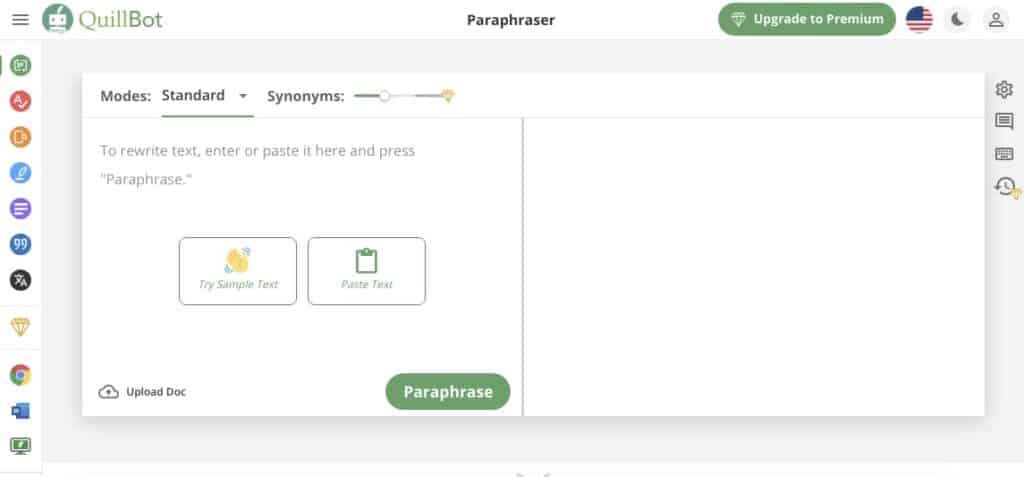
Presentation
QuillBot is an innovative paraphrasing tool that stands out for its ability to choose the right words for each context. With a combination of two free and five paid modes , it offers unparalleled flexibility for rewriting texts in various ways.
The tool aims to improve the fluidity of your writing while ensuring vocabulary, tone and style adapted to each situation . In addition to paraphrasing, QuillBot also has a grammar checker , plagiarism detector , and summary generator.
If you want to know more, check out our Quillbot test and review .
Why choose QuillBot?
If you are looking to give a new dimension to your writing, avoid the pitfalls of plagiarism or simplify complex language , Quillbot is there. Thanks to its varied modes and its ability to adapt , you can sculpt your text until you obtain the desired content.
Furthermore, you can reduce writing time by providing relevant synonyms, enriching vocabulary and rephrasing content so that it is both convincing and professional.
Features:
- Simplified integration : Integrate QuillBot into your writing tools hassle-free, whether for Microsoft Word, Google Chrome and Google Docs.
- Rapid reformulation : Thanks to QuillBot’s AI technology, receive a reformulated version of your text in a flash.
- Seven paraphrasing modes : Adapt the style of your text according to your needs and preferences.
- Grammar Checker : A built-in feature to correct grammatical errors.
Rate
Opting for the Premium version of QuillBot means choosing excellence in paraphrasing . This version gives you access to paraphrasing without any word limit , allowing you to process long texts with ease.
You also benefit from all the modes, whether predefined or personalized, for unparalleled flexibility . The Synonym Slider and the Freeze Words function guarantee you optimal precision, while the Summarizer is capable of processing up to 6,000 words.
In addition, the tool also offers a free version . In terms of pricing, several options are available to you:
- Monthly : For $19.95, renewed every month.
- Semi-Annual : A savings of 33% at $13.33/month, or $79.95 every six months.
- Annual : The most advantageous option at $8.33/month, or $99.95 billed once a year.
Advantages
✅ Clean and ergonomic interface.
✅ Impressive variety of paraphrasing modes.
✅ Guarantee of original content.
✅ Flexibility for all writing styles.
The inconvenients
❌ The free version is limited.
❌ Some manual editing may be necessary to refine the text.
3/ Paraphraser.io: for precise rewrites
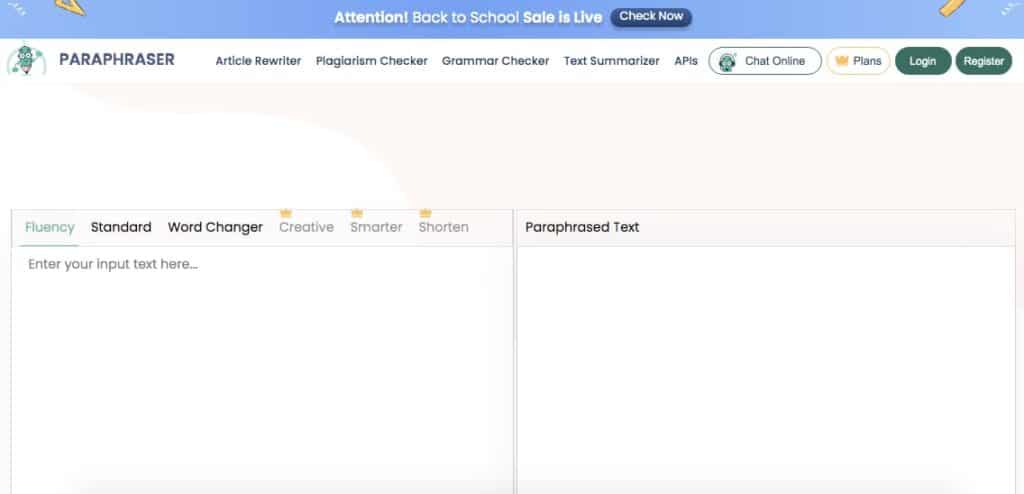
Presentation
Paraphraser.io is an advanced paraphrasing tool that uses artificial intelligence to rephrase sentences , paragraphs, and text accurately.
Beyond its main function, it strives to produce content that shines for its uniqueness, fluidity and readability, while scrupulously ensuring that the original meaning of the text is preserved .
If you want to know more, discover our test & review on Paraphraser.io .
Why choose Paraphraser.io?
Paraphraser.io is a tool that stands out not only for its precision , but also for its ability to recreate content with almost human finesse. It guarantees content free of any trace of plagiarism , while offering a range of modes adapted to various editorial needs.
Whether you are a writer looking to diversify your content , a student wanting to avoid the copy-and-paste trap , or a professional wanting to present ideas in a new light, Paraphraser.io is the tool that will meet your expectations.
Features:
- Article Rewriter : This tool transforms your text, giving it a new twist while preserving its original meaning.
- Plagiarism Checker : Make sure your content is unique. With this checker, each sentence is compared against billions of documents online to ensure its authenticity.
- Grammar Checker : This function detects and corrects grammatical errors, guaranteeing you impeccable text.
- Text Summarizer : Transforms long texts into concise and relevant summaries in the blink of an eye.
- APIs : If you want to integrate Paraphraser.io into your app or platform, the API has you covered, providing seamless integration of all its features.
Rate
Paraphraser.io offers two basic offers to its users:
- Monthly Plan : For just $9 per month (originally $23), this plan gives you access to a paraphrase limit of 1500 words , a plagiarism check for 2000 words and the ability to use Word Changer mode for 5000 words.
- Annual Plan : If you are looking to make a long-term commitment, the annual plan is for you. For an annual payment of $69 (or $5.75 per month), you benefit from all the benefits of the monthly plan, but with a validity extended to 365 days.
If you want to use the API of this tool, then you should instead take a look at the Business offers that the platform offers:
- Enterprise 1 plan : For only $35 , the Enterprise 1 pack gives you access to 40,000 API requests valid for 30 days. You can also paraphrase up to 4,000 words, check plagiarism for 5,000 words, and use word change mode for up to 5,000 words.
- Enterprise 2 plan : With the Enterprise 2 pack, for a one-time cost of $100 , you benefit from 125,000 API requests over a period of 90 days. You also have the option to paraphrase up to 5,000 words, check plagiarism for 5,000 words and use word change mode for 5,000 words.
- Enterprise 3 plan : The Enterprise 3 pack, at $150 , is the most complete offer. It offers you 200,000 AP I requests valid for an entire year. You can paraphrase up to 6,000 words, check plagiarism for 5,000 words, and enjoy a word change mode for an unspecified number.
Advantages
✅ Free version without the need to create an account.
✅ Very simple and easy to use interface.
✅ Plagiarism check feature.
✅ Several writing modes.
The inconvenients
❌ The generated text can sometimes be a little too artificial.
❌ API access only with Enterprise plans.
4/ Outwrite: a good alternative for paraphrasing

Presentation
If you’re looking for an effective way to breathe new life into your writing , Outwrite might just be the solution for you. Thanks to its artificial intelligence technology , in a few moments, it can reformulate your text.
And the best part? You can start using it for free . And if you want to unlock even more features, it also offers you a paid version.
Why choose Outwrite?
If you’re looking to improve the quality of your writing , Outwrite is the tool you need. Whether for marketing content , social media posts or even everyday writing tasks, Outwrite allows you to create language that is engaging and tailored to your audience.
Features:
- Advanced correction : Outwrite does more than just correct spelling or grammar mistakes. It offers you stylistic improvements to make your text more fluid and impactful.
- Improved writing style : The tool suggests synonyms and rephrases sentences to make them more clear and concise.
- Browser extension : Integrate it with your browser to benefit from its functionalities while you write on online platforms.
- Compatibility with various platforms : Whether you’re writing an email, a blog article, or a social media post, Outwrite is here to support you.
Rate
Outwrite offers a free version and two paid plans that are also available for monthly pricing:
- Essential Offer (Free) : If you are new to writing or if you are simply looking to correct basic mistakes, the Essential offer is for you. Without spending a cent , you can benefit from a spelling and grammar correction . Whether you use Google Docs, Microsoft Word, or even your browser, the tool accompanies you everywhere thanks to its extensions and web application.
- Pro offer : For €8.95 per month , not only do you benefit from basic corrections, but you also have access to advanced functions such as style improvement, structural suggestions and sentence rewriting.
- Group Offer : For €7.95 per user per month , it includes everything that the Pro offer offers, but with additional advantages for teams. You can benefit from group discounts, manage access for your team members and even centralize billing.
Advantages
✅ Offers a good free version.
✅ Wide choice of features available.
✅ Affordable paid offers.
The inconvenients
❌ Monthly offers too high.
5/ Editpad: a very versatile rewriting tool
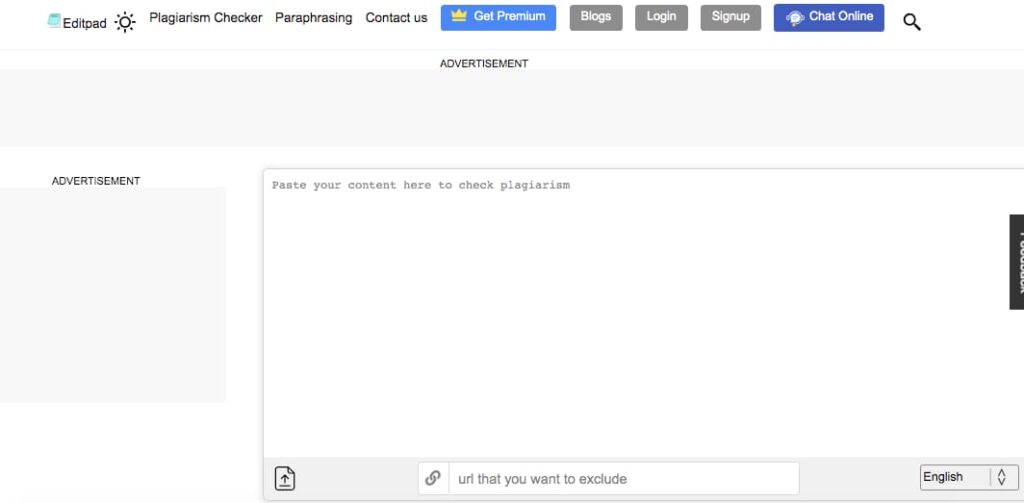
Presentation
Editpad is notably known for being an online text editor , but it is also a powerful paraphrasing tool that uses advanced technologies to rephrase your content. Thanks to an intuitive interface , it allows you to transform your text into a new and unique version, while retaining its original meaning.
Why choose Editpad?
During our tests, we were pleasantly surprised by Editpad’s ability to transform our texts . After inserting an article we had previously written, the tool provided us with a reworded version that not only retained the essence of our original message, but made it even more engaging .
So if you are looking for a tool that combines ease of use with formidable efficiency in terms of paraphrasing, Editpad is clearly an option to consider.
Features:
- Five paraphrasing modes : Depending on your needs, you can choose between Smooth, Reworder, Formal, Smart and Improver modes, in order to achieve the desired result.
- Plagiarism check : After paraphrasing your text, make sure it is unique with the plagiarism check feature.
- Grammar Check : Not only does Editpad rephrase your text, it also makes sure it is grammatically correct.
Rate
- Student : For $9 and valid for 7 days , you will have access to 6,500 queries, 3,000 words for plagiarism, 5,000 words for paraphrasing, two premium modes and email support.
- Monthly : For $29 and valid for 30 days , here you will have 20,000 queries, 3,000 words for plagiarism and 5,000 words for paraphrasing. As well as the two premium modes and email support.
- Semi Annual : For $129 and available for 180 days , you can benefit from 85,000 queries, 3,000 words for plagiarism and 5,000 words for paraphrasing.
- Annual : For $199 over a full year , you can benefit from 150,000 queries, 3,000 words for plagiarism and 5,000 words for paraphrasing.
Advantages
✅ Very versatile tool with lots of functions.
✅ Multiple plans are available to meet different needs and budgets.
✅ Email and chat support.
The inconvenients
❌ Word count restrictions for plagiarism and paraphrasing.
We sincerely hope that you enjoyed this guide to the best paraphrasing tools!
If you would like to stay in touch with the Makers community, we invite you to complete the form below .
This will allow you to receive an email to know as soon as content of this type has been published on the site. Don’t worry, you won’t get spammed and we won’t sell your email address to anyone!
As a bonus, you will receive lots of exclusive advice on how to launch your first online business and earn your first euros on the Internet.